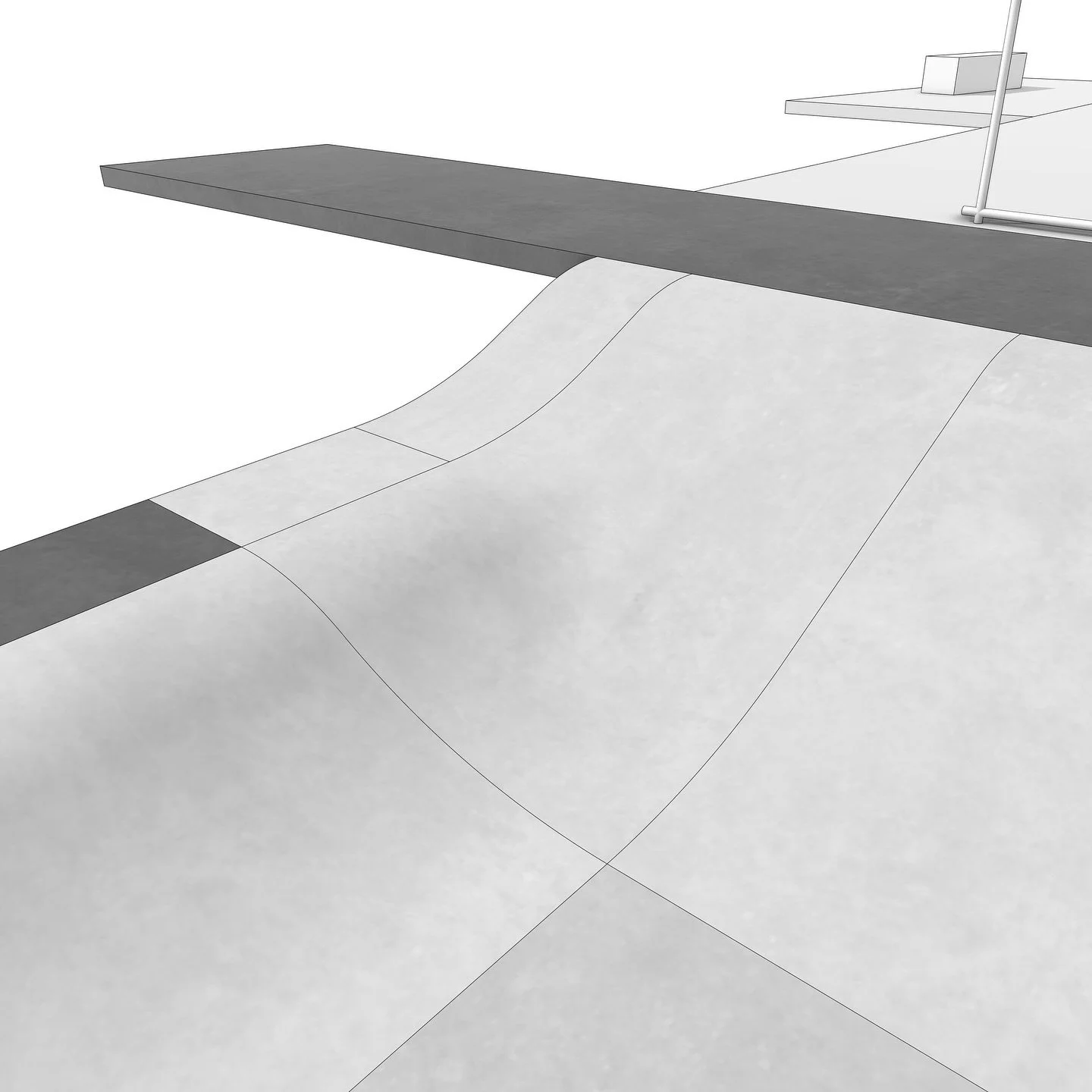Creating the
Next Generation of Skatepark Designers
START Designing Skateparks!
SketchUp is the most accessible and efficient way to design skateparks and we’re going to break down all the steps you need to get started!
If you're asking yourself "How do I become a Skatepark Designer?" or "Where do I start?" and want to stop wasting your time with internet searches that generate zero results, you're in the right place. We're consolidating three decades of specialised knowledge, training, resources, processes and techniques just for you.
Get those unique ideas out of your head and produce clear, accurate and professional 3D (CAD) models and concept plans for ANY skatepark.
And because our courses are online, you can access them from anywhere in the world!
Ready to Start Today?
The D.I.Y. Course is Ready for YOU!
While the GROUP Training and V.I.P. Coaching are run at specific times during the year, the D.I.Y Course is open all the time. It’s our flagship course "START Designing Skateparks" set to your own timetable and speed.
Self-paced to suit whatever works for you.
INSTANT ACCESS: You can sign up and START Designing Skateparks today!
YOU GET:
✓ Unlimited lifetime access
✓ 6 Skatepark Design Modules
✓ 7+ hours of video content
✓ Skatepark Design CHEAT SHEET
✓ Access to Member Only Facebook Group
START AT ANY TIME!
START AT ANY TIME!
What is the Course?
Step by Step Training for Skatepark Design
We are industry leaders, having created more than 700 skateparks in Australia and around the world. We understand the value of your ideas and presenting them in a clear and professional manner is important.
How else can they be seen, understood, financed and ultimately, built for everyone to enjoy?
✅ Use SketchUp to start designing and bring your ideas to life
✅ Develop tangible skills and boost your confidence
✅ Produce clear, accurate and professional 3D CAD models and concept plans
Why Should I Join?
$35,000+ Degree or a $497 Course
Traditionally, the gateway into Skatepark Design has been a degree in Landscape Architecture, which costs over $35,000! It's an expensive 4 year commitment offering an overwhelming amount of information that may be largely irrelevant when designing skateparks. You could also try an Advanced Diploma of Building Design (2 year commitment) for around $25,000...
In both cases, there will be an extended period of time before you even get the chance to try and design a skatepark - what if you realise you don't actually like it?
The Skatepark School compresses your timelines just like The Matrix (when Neo learns Kung Fu in a few seconds) so you can see in a matter of weeks if Skatepark Design is the right fit for you.
Don't waste time wading through unnecessary information! Jump straight in with content tailored specifically for Skatepark Design; then decide where you take it next.
What Are The Benefits?
We are professional Skatepark Designers with over 30 years of experience, working with clients, local communities and skatepark builders to help deliver what they need and WANT!
1. Experience
Your computer, keyboard and mouse are critical for speed and performance. We know there are many expensive software options available, but you’ll see that skatepark design can be done with low cost or even FREE software! You’ll see our setups, what we use and why we use it.
2. Efficiency
SketchUp gives us the ability to show skateparks in 3D and present our designs in new ways with greater detail. During the delivery of more than 700 skateparks we've evolved our process to use perspective images and QR codes (that automatically put the skatepark onto your phone so you can explore and walk through it!). You can even plug into Virtual Reality or Augmented Reality environments! These, combined with professional 2D plans include more detailed information for presentations and review than ever before.
3. Proven Results
What's it Like?
Let Some of Our Members Tell You!
Hear how a supportive environment, technical learning, and problem solving can expand your skills to open up new opportunities that help your Skatepark Design career move forward.
“Super helpful, very generous with their time”
Josh F.
“Specific advice, constant support & guidance”
Allison C.
We’ve created Skateparks with:
What’s Included?
6 Training Modules Covering Everything You Need
Module 1: Game Plan
This is where you start, prepare and get an overview of the whole course.
1.1 - The big picture
1.2 - Learn to identify components and break down designs
1.3 - Entry level knowledge
Module 2: Dramatically Increase Design Performance
Your computer, keyboard and mouse are critical for speed and performance.
2.1 - Hardware and software requirements
2.2 - What we use
2.3 - How to install templates, hot keys, etc. to get up and running fast
Module 3: The Simple Skatepark Design Process
Get those unique ideas OUT of your head and start designing!
3.1 - List it
3.2 - Sketch it
3.3 - Draw it
Module 4: Turn Your Sketches Into 3D Models!
As skaters, we already see the world differently, and we’re going to take this to the next level by breaking down obstacles into component parts so that you can model absolutely anything!
4.1 - Manual Pad
4.2 - Ledge
4.3 - Wallie End
4.4 - Stairs
4.5 - Mogul
4.6 - Flat Bar (Square)
4.7 - Bank Ramp
4.8 - Quarter Pipe
4.9 - Platform
4.10 - Banked Hip
4.11 - Euro Gap
4.12 - Kerb
4.13 - Hubba
4.14 - Handrail (Round)
4.15 - Roll In
4.16 - Quarter Pipe Hip & Bowl Pocket
4.17 - Platform (Round Corners)
4.18 - Base Slab / Flat Bottom
4.19 - Steel CHS Coping (Round)
4.20 - Steel Angle Coping (Square)
4.21 - Steel Angle Coping (Hubba)
4.22 - Pool Coping
Module 5: The 3 P’s - Preparation, Production and Presentation
Show your designs in a clear and professional manner so they can be understood, financed and ultimately, built for everyone to enjoy!
5.1 - Preparation and clean up
5.2 - Applying materials
5.3 - Using styles
5.4 - Setting up views
5.5 - Creating shadows and fog
5.6 - Exporting high quality images
5.7 - Layering your exported images
5.8 - Setting up presentation packages
5.9 - Export to PDF settings
5.10 - You are DONE!
Module 6: Bonuses
See how far you can go once you've learned the basics and are ready for the next challenge!
6.1 - Scale a plan drawing and add a scale bar (SketchUP WEB & SketchUp PRO)
6.2 - Using components
6.3 - Union, Subtract and Intersect tools (SketchUp PRO)
6.4 - Complex Blends (SketchUp PRO)
6.5 - Adjusting shadows (SketchUp PRO)
6.6 - Purge Model to free up space, memory and reduce file size (SketchUp PRO)
6.7 - Exporting different file formats and images (SketchUp PRO)
6.8 - Installing extensions (SketchUp PRO)
6.9 - Exporting your 3D model for AR / VR / QR so you can share it with others (Kubity)
6.10 - Our professional process (AutoCAD, SketchUp PRO & Affinity)
6.11 - Ask for help! (Members Only Facebook group)
What Options Are Available?
You Decide Which One is Best for YOU!
Choose a self-paced D.I.Y Course, join other like minded designers in our GROUP Training or for the ultimate personalised, custom made experience, select our V.I.P. Coaching.
Detailed videos, lesson transcripts, PDFs and downloadable content are included in each offer.
START AT ANY TIME!
START AT ANY TIME!
✓ INSTANT ACCESS
✓ Unlimited lifetime access
✓ 6 Skatepark Design Modules
✓ 7+ hours of video content
✓ Skatepark Design CHEAT SHEET
✓ Access to Member Only Facebook Group
POPULAR
SCHEDULED OPENINGS
SCHEDULED OPENINGS
✓ Unlimited lifetime access
✓ 6 Skatepark Design Modules
✓ 7+ hours of video content
✓ Skatepark Design CHEAT SHEET
✓ Access to Member Only Facebook Group
PLUS
✓ One-on-One Introduction Call
✓ 6 x 2hr LIVE Group Training Sessions
(Inc. Recordings)
✓ Q&A Sessions
* Minimum of 5 Members Required
SCHEDULED TO SUIT YOU
SCHEDULED TO SUIT YOU
✓ Unlimited lifetime access
✓ 6 Skatepark Design Modules
✓ 7+ hours of video content
✓ Skatepark Design CHEAT SHEET
✓ Access to Member Only Facebook Group
PLUS
✓ One-on-One Introduction Call
✓ 6 x 2hr LIVE One-on-One Training Sessions
(Inc. Recordings)
✓ Q&A Sessions
✓ Classes Matched to YOUR Skill Level
✓ Classes Scheduled to YOUR Time Zone
✓ Design Review on YOUR Skatepark Design
Anything Else?
How About Some Special Bonuses!
You get access to our Skatepark Design Cheat Sheet that shows the top tips and tricks to get you designing fast!
✅ Skatepark CHEAT SHEET
We want to build a community of Skatepark Designers, so you get access to a private Facebook group where you can freely ask questions, give advice, troubleshoot problems, learn from each other and share your "Ah-ha!" moments, at any time of the day or night.
✅ Members Only Facebook Group
GROUP and V.I.P. Members - You will get a bonus one hour 1:1 call with Wade or myself so you can ask questions and talk about what you’d like to do. Talk about skateparks. Talk about skating. Talk about anything at all really! Remember, the time is yours, so be prepared and armed with questions to get the most out of it.
✅ 1:1 Zoom Video Call
GROUP and V.I.P. Members - After our live training, you can ask your most pressing questions right then and there!
✅ Zoom Q&A sessions
Frequently Asked Questions (FAQs)
-
Anyone exploring what's involved in Skatepark Design, or looking for a change from what they're currently doing. You may want to add to an existing qualification, use this as a taster for a potential future career, or simply sharpen your skills to produce better concept designs.
-
Anyone looking for a magic pill to instantly become a Skatepark Designer. You'll build up your skill set so that you can produce 3D (CAD) models with realistic materials and lay them out as finished concept designs for presentation (the HOW). It also requires your time, effort and commitment to develop unique designs (the WHAT) and make them a reality.
-
No, you just need basic computer skills. If you've used SketchUp before it will obviously be helpful, but we're going to start slow and go step by step. You'll build up your skill set so that you can produce 3D (CAD) models with realistic materials and lay them out as finished concept designs for presentation.
-
We use SketchUp PRO in our daily workflow which is a paid desktop program, but for this training we wanted to remove the cost barrier for anyone interested in learning how to design skateparks.
To do this, we're using SketchUp for Web which is a FREE online version of the software. It can't do everything that PRO can do, but it's pretty close, and during the training we'll show you the differences so you can decide later if you want to purchase SketchUp PRO. (You'll need an internet connection to access the free version and we have discount codes for SketchUp PRO available to our members, if that's what you prefer to use).
-
The training will be done on a PC, but it's easy to use a Mac if that's what you have - SketchUp runs on both. There's some minor key stroke and menu differences, but that's about it.
-
Absolutely. But you'll be spending a lot of time on the internet looking for answers that you may not find. The whole point of The Skatepark School is for you to benefit from our experience to compress your learning timeline and avoid rookie mistakes as much as possible.
-
You will be able to confidently create and render skatepark elements and produce concept plans that explain your designs in great detail. This sets you up in the best possible way if you want to work for an existing skatepark company as you can go in and start working on day one under their guidance.
Please be aware though, the number of Skatepark Design companies is small and there are NO GUARANTEES you will get a job with one of them after completing the course.
-
Over the span of our careers, we have not seen any formal qualifications that recognise you as a professional Skatepark Designer (like there is for a Doctor or Dentist, for example). And while it is possible to design skateparks without further education, most professional Skatepark Designers hold formal qualifications in areas such as Landscape Architecture, Engineering, Building Design & Drafting etc.
You need to confirm if formal qualifications are needed to comply with your country's legal requirements before undertaking work as a professional Skatepark Designer.
Remember - you can only learn one thing at a time. If your goal is to become a professional Skatepark Designer, this course is the first step in that process.
-
No. We are not an Australian Education Provider or Registered Training Organisation (or equivalent in your country) and do not provide degrees, diplomas, etc.
-
No. To submit for tenders there are certain business and legal requirements that need detailed investigation before you begin. As a general overview, you need to set up a business structure that complies with your country's legal requirements, get the correct insurances, register for tender notifications and prepare your tender response.
-
Take a moment and consider your perspective. Your FIRST project is unlikely to be designing a million dollar skatepark. It will be a small skatepark. Possibly just a little upgrade to your local skatepark - which is actually the perfect place to begin!
You'll start small, learn as you go and build up over time. And we're here to support you along the way.
-
The course has 6 learning modules that you complete at your own pace. You may go all in and watch the whole lot in 24 hours, or space them out and do one a week. It’s totally up to you and designed to work with YOUR schedule.
GROUP Training & V.I.P. Coaching runs over a 6 week period with live content training (2 hours each week via Zoom). All the training will be recorded so if you can’t make it live, you’ll be able to watch the replays.
And as a paid member, you’ll have LIFETIME ACCESS to go back and re-watch them as many times as you like!
-
You get a risk free guarantee. After signing up, you have 30 days to decide to commit to the course and START Designing Skateparks or, if you’re not 100% convinced that it’s the right fit for you, we’ll give you a FULL REFUND!
And don’t forget, if you have any doubts or would like us to run through anything in more detail, just send us a message - we’re here to help!
-
You can post your questions and comments through our Public and/or Members Only Facebook groups or reach out directly via email - info@theskateparkschool.com
-
Learn about how we keep your personal information private and safe along with our website terms and conditions of use - Terms and Conditions/Policies